How to Identify all 7 Vertebrae on an MRI of the Cervical Spine
How can you figure out which vertebrae in the cervical spine you are looking at on an MRI image? I am here to help you!
There are certain things we can look out for to spot the difference.
We know there are 7 vertebrae in the cervical spine, but the good news is- not all of them are the same.
C1 and C2 are different than the others.
It is important to remember that C1 surrounds the superior portion of C2. This will be important when you are looking at an MRI image. Finding C1 when looking at an MRI can be difficult, however, if you can find C2 you’ll be able to find C1.
So how do we find C2?
As I said earlier, C2 and C1 are different than the other vertebrae in the cervical spine. What makes C2 easier to spot on an MRI image than the other vertebrae, is its Odontoid Process which protrudes superiorly to the rest of its body. Remember that I had mentioned that C1 surrounds C2? This odontoid process is the portion of C2 that C1 surrounds. When you are looking at an MRI image, you can easily spot the C2 vertebrae by looking for the long tip in the vertebrae. Once you have found C2, you will notice C1 slightly above it surrounding the odontoid process.
Ok so we covered finding C1 and C2 on the MRI, now how do we find the rest?
Simple. Once you have found C2 you can begin to count the vertebrae one by one moving inferior to the one above it. You can count on from 2 until you reach 7. Once you have reached 7, you have counted all 7 vertebrae in the cervical spine. Then you can count up or down accordingly to determine which vertebrae you are looking at on the image.
I hope this helps you to identify the vertebrae on an MRI image of the cervical spine!
Until next time…
Erica
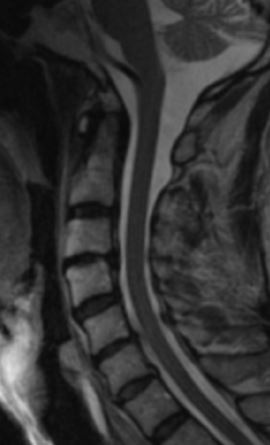
Comments
Post a Comment